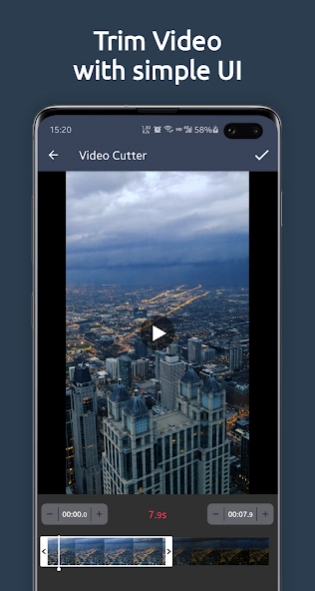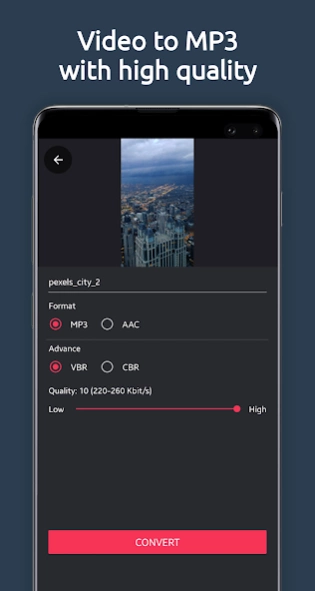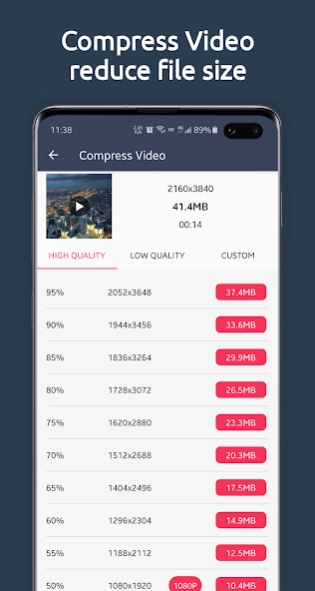Super Cut:Video Cut,MP3 Cut 1.1.9
Free Version
Publisher Description
Super Cut:Video Cut,MP3 Cut - Super Cut: Video Cutter ,MP3 Cutter, Compress Video
With Super Cut, you can easily trim video, trim mp3, convert video to mp3, compress video, convert video to gif, rotate video, etc. All functions are FREE! !
Super Cut is the most professional full-featured video editor and music editor on Android. With many powerful toolset, you can handle the best video and music like video cutter, mp3 cutter, speed video, movie editor, video to mp3 converter, audio converter, video compressor, video to gif ... These features make the Super Cut application great and will make you happy to use.
✂️️Super Cut is FAST & FREE & No Watermark!
🔥🔥🔥 Hot Features:
● Cut & trim video right on your device.
● Cut & trim audio right on your device.
● Convert video to MP3 in simple steps.
● Compress video clips of any size with high quality.
🎬🎬🎬 Video Editor Features:
● Cut & trim video, millisecond-level perfect cutting.
● Can convert any video to GIF animated image
● Cut & trim the video before converting it to GIF
● Support high quality and resolution GIF
● Convert mp4 to mp3, video to audio, and save as music.
● Compress videos with high/normal/low quality
● Control video speed, customize fast motion / slow motion as you like, adjust video speed with different options.
● Rotate Video: support 90°, 180°, 270° rotation, support horizontal flip and vertical flip
● Remove the sound in the video
🎵🎵🎵 Music Editor Features:
● Audio cutter, millisecond-level perfect cutting.
● Support mp3, wav, ogg, m4a, acc etc.
● One tap to set Start & End time.
● Audio converter, support the mutual conversion between mp3, aac, ogg, m4a, wav music formats.
★Video cutter & video trimmer:
Cut and trim video according to the length you need. Output video to the best quality.
★Audio Cutter & MP3 Cutter:
This audio cutter identifies ALL audio files on your device and SD Card automatically.
★Video to MP3 Converter & MP3 Video Converter:
Convert mp4 to mp3, video to audio, and save as music. you can extract music from your favorite videos. It is the easiest-to-use mp3 converter and video converter.
★Video Compressor:
Compresses video files and reduce video size, shrink video, save your device's storage space. Compressing a video makes it much easier to share on social networks such as facebook , instagram, tiktok.
★Video to GIF Converter:
Trim a part of the video or convert the complete video to GIF animation. You can save as a high-quality GIF, and you can control the FPS and resolution.
★Control video speed
Customize fast motion / slow motion as you like, adjust video speed with different options.
Accelerate your video to create an interesting video.
Slow down your video for the best moments.
★No watermark:
As a powerful video editor and music video creator for YouTube, video editor will never add watermark and charge you for use.
★Other great points of Super Cut - video cutter & mp3 cutter, video to mp3 converter:
● The interface is simple, free and no watermark.
● No extra fees to use all the functions.
● This video cutter & mp3 cutter, video to mp3 converter supports more than 200 Android devices.
★Why Super Cut is a professional video converter, video compressor, video trimmer, video cutter, video cropper, mp3 cutter, video to mp3 converter, audio converter:
● Convert video and audio fast.
● Convert, crop, trim and cut video without losing video quality.
● Compress video to very small size, freeing up a lot of memory space on your device. No duration limit.
● Share videos to social media like Tiktok, Google+, YouTube, Instagram, Facebook, Twitter, WhatsApp, Line.
● Super Cut is compatible with Android 10 and Android 11.
If you have any questions about Super Cut (video cutter & MP3 cutter, video to Mp3 converter, video compressor,video to GIF converter), please email us: wanggodev@gmail.com
About Super Cut:Video Cut,MP3 Cut
Super Cut:Video Cut,MP3 Cut is a free app for Android published in the Video Tools list of apps, part of Audio & Multimedia.
The company that develops Super Cut:Video Cut,MP3 Cut is Pocket App Maker. The latest version released by its developer is 1.1.9.
To install Super Cut:Video Cut,MP3 Cut on your Android device, just click the green Continue To App button above to start the installation process. The app is listed on our website since 2023-10-14 and was downloaded 4 times. We have already checked if the download link is safe, however for your own protection we recommend that you scan the downloaded app with your antivirus. Your antivirus may detect the Super Cut:Video Cut,MP3 Cut as malware as malware if the download link to media.videoeditor.musiceditor is broken.
How to install Super Cut:Video Cut,MP3 Cut on your Android device:
- Click on the Continue To App button on our website. This will redirect you to Google Play.
- Once the Super Cut:Video Cut,MP3 Cut is shown in the Google Play listing of your Android device, you can start its download and installation. Tap on the Install button located below the search bar and to the right of the app icon.
- A pop-up window with the permissions required by Super Cut:Video Cut,MP3 Cut will be shown. Click on Accept to continue the process.
- Super Cut:Video Cut,MP3 Cut will be downloaded onto your device, displaying a progress. Once the download completes, the installation will start and you'll get a notification after the installation is finished.